
A lot of you have asked me in the past months a lot of questions about my Instagram pictures - What camera do you use? How do you edit your pictures? What apps do you use? Well I decided to dedicate today's post my Instagram pictures and tell you all the magic I use to take and edit my pictures on Instagram. I have done a similar post last year, but since then I found some new apps and ways to edit my pictures, so that's why I decided to write a new "updated" post.
Hodně z Vás se mně v poslední době ptalo poměrně dost dotazů ohledně mých fotek na Instagramu - zajímá Vás například čím fotky fotím, kde je upravuji a jaké aplikace používám. Sice jsem už podobný post psala už minulý rok, ale doté doby jsem svůj "postup" upravování fotek změnila a také našla aplikace, které mi vyhovují víc. Proto bych se o svoje "triky" chtěla dneska v tomto postu podělit...
CAMERA
First of all I would like to start with the camera I use to take my pictures with. I know a lot of you asked me about this and the answer to this is simpler than you think. Basically all pictures, which I take just for Instagram, I take with my iPhone. Currently I am having an iPhone 7, which I decided to buy mostly because of the better camera, which for me is kind of important. I am really happy with how the iPhone takes pictures. I always take my pictures with HDR on, because sometimes I get a better light with that. On my Instagram I also post some of my outfits from my blog - those are taken with my Nikon D5100 and the 85mm lens.
Jako první bych začala foťákem. Vím, že hodně v Vás se mně ptalo právě na to, čím fotky na Instagram fotím. Asi Vám překvapím, ale všechny fotky na Instagramu, kromě těch oředvzatých z blogu, jsou focené iPhonem. Momentálně mám iPhone 7, se kterým jsem spokojená. Fotky fotím vždycky se zapnutým HDR. Fotky převzaté z blogu jsou pak focené Nikonem D5100 s 85mm objektivem.

TAKING THE PICTURE
Before I take the picture, I am always thinking about several aspects, like for example: Where do I want to take my picture? What background should be in the picture? At which time should I take it? I think this is also something, which helps you a lot when taking a picture. When it comes to my pictures, I prefer taking my pictures with a more "neutral" background and try to avoid several things in the picture: I hate when there are way too many people in the background and I also hate taking my pictures near anything green. Depending on the picture, I also take it at different time during the day - for example I think it looks super amazing to take pictures during sunsets! Always remember that it is better to take some more pictures and have a bigger selection than take 2 and be upset that you don't have a good quality picture. I always take several pictures, because I know that once I am done with the picture, I won't have any chance to re-take it. Also quality goes before quantity!
Před tím, než fotku vyfotím, se vždycky zamyslím nad tím, jak by fotka měla vypadat, kde bych jí chtěla vyfotit a v jakou dobu. Světlo udělá hodně a já osobně mám ráda fotit při západu slunce - ale samozřejmě klasické outfity fotím přes den, ve stínu. Každý máme "jiný styl", ale já se snažím vyvarovat lidí v pozadí, protože mi to přijde rušivé. Také se snažím fotit spíš na neutrálnějších místech, kde není zeleň - ta se mi na fotkách totiž nelíbí. Kromě toho vždycky naoftím fotek několik, protože mi přijde lepší jich nafotit víc a mít si z čeho vybírat než pak litovat, že jste vyfotili jenom 2.
Před tím, než fotku vyfotím, se vždycky zamyslím nad tím, jak by fotka měla vypadat, kde bych jí chtěla vyfotit a v jakou dobu. Světlo udělá hodně a já osobně mám ráda fotit při západu slunce - ale samozřejmě klasické outfity fotím přes den, ve stínu. Každý máme "jiný styl", ale já se snažím vyvarovat lidí v pozadí, protože mi to přijde rušivé. Také se snažím fotit spíš na neutrálnějších místech, kde není zeleň - ta se mi na fotkách totiž nelíbí. Kromě toho vždycky naoftím fotek několik, protože mi přijde lepší jich nafotit víc a mít si z čeho vybírat než pak litovat, že jste vyfotili jenom 2.

Edited picture vs. Original - Filter HB1 in VSCO cam and edited in Darkroom and Snapseed

Edited picture vs. Original - Filter HB2 in VSCO cam and edited in Darkroom and Snapseed

Edited picture vs. Original - Filter HB1 in VSCO cam and edited in Facetune and Snapseed
I don't use any of the filters, which are in the app Instagram. I simply don't like those and I prefer putting some more "natural-looking" filters on my pictures. I always use the app "VSCO" to put a filter on my pictures. I always put one on it, however not in the full strength (I usually use +4/+5/+6 depending on the picture). My favourite filters there are A7, A9, HB1 and HB2. I am using the filter depending on the photo and what it "fits" the most. The app is for free and you get there a basic set of filters, however the ones I use the most are paid.
Filtry z aplikace Instagramu se mi nelíbí. Mám radši filtry, které působí přirozeně - proto jsem si oblíbila aplikaci VSCO, kde mám své oblíbence, které používá dokola a to A7, A9, HB1 a HB2. Záleží na fotce, na světle a tak nějak na to, který filtr se k ní hodí nejvíce. Filr nikdy nepoužívám v plné síle, vždycky tak kolem +4/+5/+6. Aplikace a základní filtry v ní jsou zdarma, ale ty, co já nejčastěji používám, jsou placené.
Filtry z aplikace Instagramu se mi nelíbí. Mám radši filtry, které působí přirozeně - proto jsem si oblíbila aplikaci VSCO, kde mám své oblíbence, které používá dokola a to A7, A9, HB1 a HB2. Záleží na fotce, na světle a tak nějak na to, který filtr se k ní hodí nejvíce. Filr nikdy nepoužívám v plné síle, vždycky tak kolem +4/+5/+6. Aplikace a základní filtry v ní jsou zdarma, ale ty, co já nejčastěji používám, jsou placené.
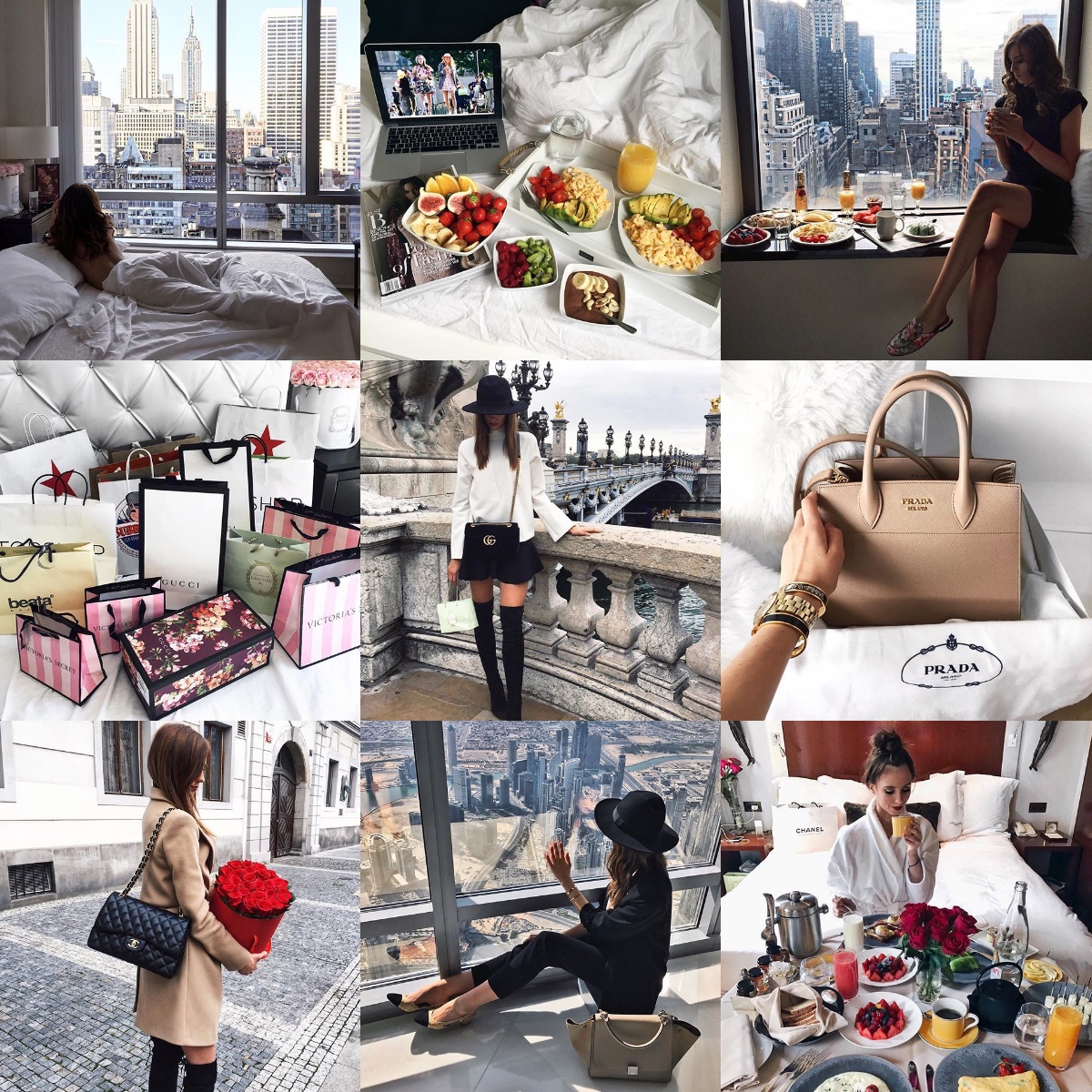
EDITING
Once I apply the filter I use several apps to edit the picture. I use several apps, which help me to get different results on the pictures.
- SNAPSEED: In this app I usually edit the light, the contrasts and the "atmosphere". I like to have my pictures brighter and with a higher contrast, however I still try to make them as natural as I can.
- DARKROOM: I use the app "Darkroom" only to edit the colours of the picture. I really hate when there is a lot of green in the picture and with the app I can easily reduce the green or add a little bit more of another colour.
- FACETUNE: I think Facetune is a great app if you would like to have your photos more "white". In the application there is the option of "whitening" your pictures. For example in my pictures I don't like having a lot of yellow and prefer more colder tones. I use it especially when taking a picture at in the evening in not natural light. In the app I also use the feature "details". This will make a special part of your picture more sharp - so if I am taking a picture with the Eiffel Tower for example, I'd use that tool to make the Eiffel Tower to stand out, in the picture, more.
- INSTAGRAM: Finally when having that all done I go to Instagram, where I also finalize the shot with adding a little bit more light, contrast, lux and editing the temperature eventually.
Na úpravu světla, kontrastů a barev pak používám další aplikace. Celkově se jedná o kombinaci 4, při čemž každou z nich používám na něco jiného:
- SNAPSEED: Ve aplikaci "Snapseed" upravuji světlo, konstast a atmosféru. Já osobně preferuji světlehjší fotky s větším kontrastem, ale zároveň aby působily přirozeně.
- DARKROOM: Darkroom mi přijde jako skvělá aplikaci na úpravu barev. Jak jsem už psala na začátku, snažím se vyvarovat zeleným tónům a právě díky téhle aplikaci můežet ubrat nebo naopak přidat určité barvy na fotce.
- FACETUNE: Facetune je sice placená aplikace, ale mně ulehčuje život ve 2 směrech: díky "Whiten" můžete fotky vybělit a zbavit se tak žlutých tónů. To mi přijde hlavně super, pokud fotíte fotky večer, za umělého světla. Kromě toho v ní také najdete "Details", které Vám zaostří a zvýrazní určitou část fotky. Details používám hlavně, když fotím fotky s památkami v pozadí - díky tomuhle památky na fotkách vyniknou!
- INSTAGRAM: Jako poslední pak fotku nahraji do Instagramu, kde ještě doupravím světlo, konstasty, přiám lux a případně upravím teplotu.
Tak doufám, že Vám tento článek nějak pomohl a že třeba díky němu jednu z aplikací vyzkoušíte. Pokud máte nějaké dotazy ohledně mého upravování fotek, budu ráda, když je napíšete do komentářů!
Don't forget to follow me on my Instagram @fashioninmysoul!

Interesting post Barbora and you look stylish as always!
ReplyDeleteP.S: I sent you an email a few days ago❤
Xoxo
Www.fashionearthyrainbows.blogspot.com
Skvely clanek, ja jsem doposud neupravovala fotky vubec, ale pomalu s tim zacinam, snazim se, aby fotky pusobili prave co nejprirozeneji! Jinak ja taky pouzivam VSCO a Facetune, to jsou moji favoriti! Jinak tvoje fotky jsou naprosto bozi, nechapu, jak je muzes delat Iphonem!!! ;)
ReplyDeleteSandra / http://www.shineoffashion.com
https://www.instagram.com/sandraslusna/
les photos sont très jolies
ReplyDeleteBon weekend à toi :)
bises
http://Fashioneiric.blogspot.fr
Velmi zaujimavy clanok, som prekvapena, kolko prace mas s kazdou fotkou, ale su krasne. Prekvapilo ma aj to fotenie na iPhone, ja mam zrkadlovku, ale nechce sa mi nosit ju so sebou.
ReplyDeleteGood tips! I also use my Iphone for taking pictures mostly!
ReplyDeletevery useful,thank you! :)
ReplyDeletewww.theinvisiblebutterfly.com
krása,krása,krása
ReplyDeletekoukni na můj blog,oproti tobě je ten můj nic,ale koukni se prosím...https://pokecsesandrou.blogspot.cz/
Great photos :)
ReplyDeletewww.evdaily.blogspot.com
fotky pri západe slnka milujem aj ja, podľa mňa vtedy dostanú najkrajšiu možnú atmosféru :)
ReplyDeleteSabi z blogu Beautiful savage
Skvělý článek!
ReplyDeleteMr. Kev
Thank you for this post, I had no idea about many of these apps. Your photos are amazing :)
ReplyDeleteCarol and Vero
Amazing post! thanks for sharing
ReplyDeletehttp://thedaydreamings.blogspot.com/
Thanks for such an amazing post!
ReplyDeletexo
http://martaskripnik.blogspot.com
Snapseed je skvělá aplikace!
ReplyDeleteSimple living: Nákupní seznam na rok 2017
Aside from systems administration, you can utilize Instagram in an increasingly proficient manner for advertising. Instagram is an extraordinary limited time instrument you can use to advance your business on the web. free instagram followers
ReplyDelete